Android
If you have Android version 9 or newer, install the Happ app.
If you have Android version 9 or newer, install the Happ app.
Happ app for Android 9 and Newer
- Install Happ app from Google Play or the official website.
- After the first launch, the app will request permission to send notifications. Click "Allow."
- Find your access key in your account. To do this, go to the “Subscriptions”, click “Extra key”, and that’s it — your key will appear (it starts with https://…). Click on the key to copy it to your clipboard.
- Open the Happ app and click on the + icon in the top right corner. Select "Import from clipboard." Or you can click the "Clipboard" button at the bottom center.
- Your key will appear in the center of the screen. Tap the large button at the top of the screen to turn on the VPN.


- Before the first connection, the app will ask for permission to add a VPN configuration. Click "Ok" and connect to the VPN. That’s it!


