Paper VPN App
- Install Paper VPN app from Google Play or download the file directly to your device here.
- Open the app, tap “Log in,” and enter your username and password. Your username is the email address you used to purchase your subscription.


- You can also login with your key directly in the app.
- Open the Paper VPN app, tap “Log in,” and paste your access key into the input field that appears.


- To start the VPN, tap “Enable” To stop, tap the same button — but “Disable.”


- During the first launch of the app you’ll see a pop-up asking for permission to set up a VPN. Tap “OK” — it’s safe.

- If you have multiple subscriptions, switch between them using the button at the top of the screen.
- From the menu button in the upper-left corner (three horizontal lines), you can access your account settings, view available subscriptions, read the FAQ, or contact support.

- If you’ve logged in using an access key, you can also log in with your email from the menu.


Paper VPN Lite App for Android 9 and newer
- Install Paper VPN Lite app from Google Play or download the file directly to your device here.
- Find your access key in your account. To do this, go to the “Subscriptions”, click “Primary key”, and that’s it — your key will appear (it starts with https://…). Click on the key to copy it to your clipboard.
- Open the Paper VPN Lite app, tap “Enable,” and paste your access key into the input field that appears. That’s it — you’re all set!


Happ app
- Install Happ app from Google Play or the official website.
- After the first launch, the app will request permission to send notifications. Click "Allow."

- Find your access key in your account. To do this, go to the “Subscriptions”, click “Primary key”, and that’s it — your key will appear (it starts with https://…). Click on the key to copy it to your clipboard.
- Open the Happ app and click on the + icon in the top right corner. Select "Import from clipboard." Or you can click the "Clipboard" button at the bottom center.
- Your key will appear in the center of the screen. Tap the large button at the top of the screen to turn on the VPN.


- Before the first connection, the app will ask for permission to add a VPN configuration. Click "Ok" and connect to the VPN. That’s it!


- If you need to change the server or the location, update the connection settings. Click the icon with two circular arrows.
- Also we recommend setting up automatic key updates for VPN access — this will happen every time you open the app. It will be useful for changing the server or location.
How to Set Up Automatic Key Updates
- Open Happ and click the gear icon in the top left corner — to the "Settings" section. Select "Subscriptions".

- A menu will open — find "Automatic update subscriptions."


If you can’t do it, here’s an alternative way:
1. Disconnect the VPN in the Happ app;
2. Change the server or location in your account;
3. Reopen Happ and click the connect button.
1. Disconnect the VPN in the Happ app;
2. Change the server or location in your account;
3. Reopen Happ and click the connect button.
